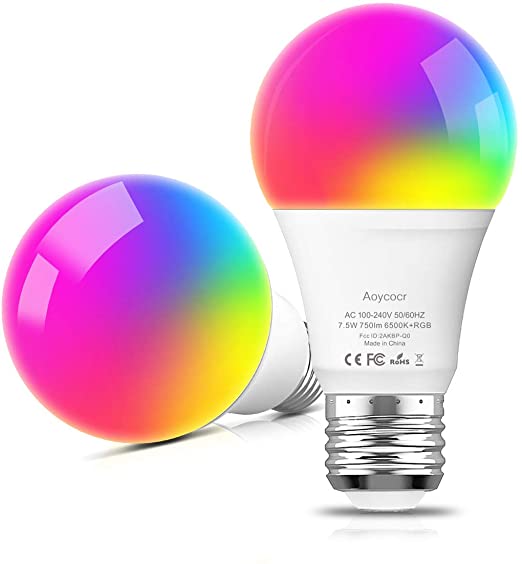4 Smartphone Security Questions Answered

Access & Authorization
Our phones do everything. Browse the web. Make video calls. Let us play games and so much more. They have become increasingly more powerful and with that power comes PC-like vulnerability. I often get asked questions about securing and protecting mobile phones so I figured I would share with you some of the answers.
1. Should I install anti-virus software on my smartphone?
Yes. Now that we live our entire lives on our phones, there's more data on it than ever before. This is all the reason a hacker needs to want to get into your smartphone too. You should definitely look into installing anti-virus software on your smartphone. There are many manufacturers that offer mobile security apps for both Android and iOS devices.
2. Should I trust every internet connection?
No, you should not trust every connection. Your carrier's network should be reliable and secure. Wi-Fi hotspots can be hacked a lot easier. Hackers that make their way onto the network you are on can grab any data you send out of the air and do whatever they want with it. Be diligent about your internet connections. Only use your carrier's network and a Wi-Fi network you know is secure.
3. Do I need a password lock on my phone?
Yes, you should use a password lock on your phone. Why would you not? We all have lost or know someone who has lost their phone. Imagine anyone being able to just pick up your phone and thumb through it completely? You probably would feel very violated. This one is simple. Put a password on your phone. And no, 1111 is NOT a password.
4. How bad is it really if my mobile device gets stolen?
If you have turned on the passcode lock code on the home screen and set up proper backups, you should have no problem disconnecting your lost phone and syncing your account with your new phone. Although it is not an enjoyable experience, it's not the end of the world.
Do your have more questions about securing your mobile devices? If you need assistance with securing your mobile devices, contact me by clicking here.