I Got A SPAM Text! Now What?
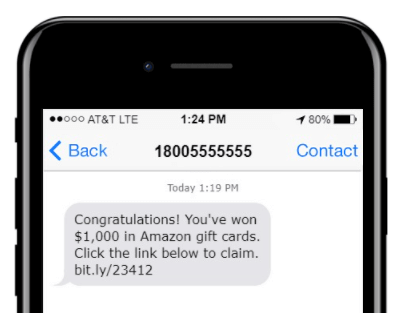
General
We all get the SPAM text messages sent to our phone. The reality is that it's just another way hackers user to try and break into your phone so they can steal your money and personal information. If you think you have received SPAM text message, here are some steps you can take to stay safe.
- Never reply
With any spam text messages, you should never reply to them. Doing so confirms to the spammers that you’re a real person and a potential target. Sometimes spammers try to trick you into responding by saying, "text STOP to be removed from our mailing list" or something similar. Don’t be fooled by this. If you reply, you can expect more spam texts and calls. You are better off not responding at all.
- Don’t click on any links
Clicking on a link from a spam text could take you to a fake website explicitly set up to steal your money or personal information. In some cases, the website could infect your phone with malware, which may spy on you and slow down your phone’s performance by taking up space on your phone’s memory.
- Don’t disclose any personal information
Remember, legitimate organizations such as banks or government agencies don’t ask for personal or financial information via unsolicited text messages. So guard your personal data carefully and be careful about how you disclose it online. Be wary of any text message that asks you to ‘update’ or ‘verify’ account details.
- Visit an organization’s website directly
If you are unsure whether a text message is real or not, the best thing to do is contact the relevant organization directly. You can search for their website via a search engine and then click through from the search engine results page, or else you can type in the URL directly into your address bar. Or you can find out their phone number and call them to check.
- Report the scammer
In the UK, you can report spam text or robo texts to your cellular carrier by forwarding the unwanted text to 7726 (this spells SPAM). Make sure the original number is showing. This reporting method works for the primary network providers. You may receive an automated response thanking you for the report and giving you further instructions if needed. You will not be charged for sending texts to 7726.
You can also report spam texts on the messaging app you use. Look for the option to report junk or spam:
- File a complaint
It is illegal to send unsolicited commercial messages to users without their consent. The precise complaints procedure will vary by jurisdiction. For example:
- In the US, you can complain to the Federal Trade Commission (FTC)
What to do if you’ve fallen victim to a scam message or phishing text
If you think you may have passed on personal or financial information to a scammer via a spam message:
- Contact your bank or financial institution immediately to alert them.
- Change all your usernames and passwords across all your accounts.
- Report the fraud to your phone service provider – they may have had other customers with the same experience and can take action if they see their customers experiencing similar spam texts.
- Involve law enforcement where financial loss is involved.
If you need help with the cybersecurity on your phone or table, let us know.

